






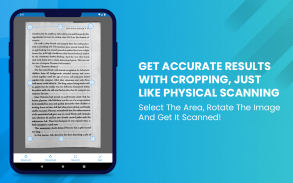



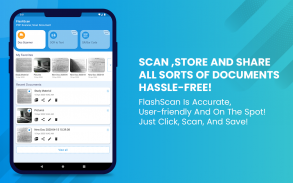


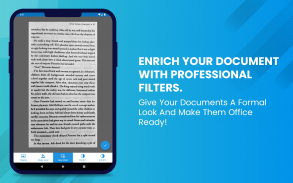
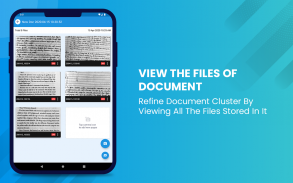

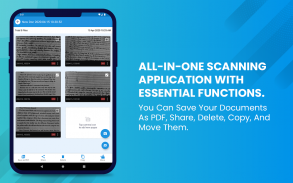
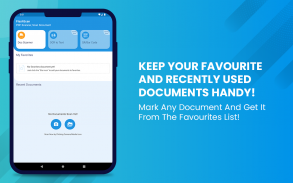
FlashScan - PDF Scanner, Scan Document

FlashScan - PDF Scanner, Scan Document açıklaması
Make your document scanning experience easy like never before! FlashScan is accurate, user-friendly and on the spot! Just click, scan, and save!
Get a digital reproduction of any documents, receipts, and forms. Convert your saved Jpeg image to Pdf format, use smart filters, Share your documents and images with your friends. With this professional mobile scanner, everything is scan-able!
Papers you can scan with The FlashScan scanner app
Different types of documents,Identity cards and formal papers.
Office/Business invoices, important contracts, various bills, and vouchers..
Scan every type of receipts, letters and even books!
Useful articles, important certificates, and business cards are easy to scan.
Have a look at the features of the FlashScan.
Document Scanner -
Now you can scan your document anytime -everywhere! Just take pictures of the document through your device camera to scan the image.
Note:Permissions Required: Storage( read write) & Camera
Favorite Document
Just mark any document favorite and store it in the favorite document to get it handy. Now finding recent and favorite documents is not a tedious task.
Crop scanning area
You can crop the image by selecting the area you want to scan and save. You can also opt for image rotation(clockwise and counterclockwise). The Flashscan scanning app crops the image with accurate results.
Select picture from the gallery
Do you want to scan already saved images from your gallery? Select the picture from your gallery and apply various filters.
Apply Filter
You can apply the following filters according to your document types and your needs.
Grayscale (Give your documents a formal look)
Magic color (Opt for the vibrant visual effects!)
Black & White-1 and 2 ( Get the classic office documents)
Original (Just the way it is!)
You can save your files in Pdf format with-Save as
Convert your saved Jpeg image to Pdf format with a single click!
Share your documents with your friends and clients in a jiff! You have the option to share your image as PDF, Or Jpeg format.
Search document
It's a tedious task to sort out document mess. Additionally searching for a single document is next to impossible! Use the fastest document scanner FlashScan to search your required document from the device document records
Note: You can search documents that are created by this app only.
Rename/Delete/Move/copy
You can easily rename the complete document or individual files inside the documents.
If necessary, you can delete individual files from the document or delete the complete document hassle-free!
Want to move a single file from one document to another? The user-friendly and intuitive FlashScan will help you to move individual files across the documents.
You can also copy individual files from one document to another.
With the FlashScan app, you can scan different documents in a single day for free! After scanning, give your documents a more professional and quality look with brilliant filters.
We are coming up with a few more features that may change your scanning experience altogether!

























